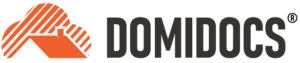Amid the endless list of household chores that await you on a day to day basis, flushing out your hot water heater isn’t likely to be at the top. In fact, it wouldn’t be surprising if it didn’t even make it on most homeowners to-do lists at all.
But DomiDocs wants to be sure that you realize how important this home maintenance task truly is. Read on to discover exactly why you need to add “Clean Hot Water Heater” to your home maintenance list, which DomiDocs can help track and organize. More on that later.
We can’t emphasize enough how flushing out your water heater is a task that should not be denied. After all, all of that goop and mineral deposits that accumulate over time aren’t going away on their own. Only by getting rid of these offenders will your hot water heater be able to run most efficiently, and operate to extend longevity. Both of which will save you a good amount of money when all is said and done.
And before you get overwhelmed with the idea of tackling this task, already deciding that you are not equipped to attempt it, you’ll be pleasantly surprised to learn just how easy cleaning your hot water heater really is. In fact, apart from the time it takes to allow the water tank to cool, the total time it takes most homeowners to complete this task is only about 20 minutes! Experts suggest that you flush your hot water heater out every one to three years, so if yours is due, a good cleaning and you have some extra time on your hands this weekend, use the following steps to finally check this task off your home to-do list.
You will either have a gas and electric hot water heater. While the following steps are geared toward those who own gas versions, the main difference is that with gas, you’ll be turning off the gas to your appliance, and with an electric, you’ll be turning off the electricity.
Turn the Knob on Your Hot Water Heater’s Thermostat to “Off”
On most gas models, you can find the thermostat near the bottom of the tank. Once you turn the knob to “Off” setting and complete the entire cleaning, if you have an older model gas heater, you will most likely need to relight your pilot light. For those with electric hot water heaters, you will need to locate your home’s breaker box, then turn off the switch that gives power to your hot water heater.
Turn Off Gas
For those with a gas hot water heater, you will need to locate the gas pipe leading to your thermostat and pilot light, then turn the valve to the “Off” setting.
Turn Off Cold Water Supply
Locate the cold water valve, which ordinarily is found near the top of your hot water heater, then turn it off as well.
Turn on Hot Water in One of Your Home’s Sinks or Bathtubs
Go to a sink or bathtub in your home and turn the water to where its flowing, and leave it flowing throughout the whole flushing process. By doing this, you are keeping a vacuum from forming in the lines while you’re draining the hot water tank.
Open Pressure Relief Valve
While this isn’t necessarily a must, it will help ensure that your water will flow more easily as you are draining the tank. It also is a good opportunity to test the pressure relief valve itself. Just be sure that you place a bucket underneath the drainage pipe on your pressure relief valve before you open it, as a rush of water will quickly ensue once you do so. It is important that you be VERY careful during this process, as the water will most likely be very, very hot. If the off chance that no water comes out when you open the valve, that means that you probably have a faulty pressure relief valve that needs to be replaced. Once the pressure relief valve has been successfully opened, it is at this time that you will need to let the water in your hot water tank cool.
Connect Garden Hose to Drainage Spigot
After allowing the tank to cool, connect a garden hose to the drainage spigot, and before you turn it on, be sure that the other end of the hose is leading either outside or into a bucket of some sort to catch the drainage.
Turn on Spigot and Drain
Next, turn your spigot, draining the tank until you see that the water is running clear and that there is no longer any visible sediment. Depending on how much sediment your tank has, you may even need to drain it completely.
Flush
Once no sediment can be seen, it is now time to flush your hot water tank. To do this, turn on the cold water spigot that is leading into your hot water tank. Allow it to run for several minutes (until the water leaving your hose is running clear and has no sediment in it whatsoever). Be patient, as this may take a while. Then, turn off the cold water spigot that is leading into your hot water tank.
The Grand Finale
You are now ready to complete the final steps, which is basically clean up. First, turn off the drainage spigot and disconnect the hose. Next, close the pressure relief valve. Turn off the water that you left running in your sink or tub at the beginning of the process.
Still following? Good. Next, turn on the cold water spigot that is leading to your hot water heater. Once the tank is filled, open the pressure relief valve to release any excess air. It is then time to turn on the hot water spigot of the sink or tub you used earlier (this lets the air out of the system). At this juncture, cold water should be coming out of the faucet. Turn it off.
Now it’s time to turn back on the gas to the hot water heater which you shut off at the very beginning. You will also need to re-light the pilot light at this time as well. For those with electric heaters, it is at this time that you will flip the breaker switch on your electrical panel that returns power to your hot water heater.
After waiting roughly 20 minutes or so for the water to heat up, turn on a hot water spigot somewhere in your house to test and be sure that hot water is indeed coming out. And after that, officially, you have bragging rights to tell all your friends that you flushed your own hot water heater. This is also the perfect time to put this important task on your calendar to do again in a year or so.
Now that you realize the importance of this task—and it has officially earned its place on your home maintenance checklist— DomiDocs is here to help you keep tabs of this, and much more. DomiDocs does this by tracking this—and all of your listed home maintenance tasks— in a calendar on its user-friendly platform. You can even store all of your invoices received for each home maintenance task on this same DomiDocs forum. This makes staying organized effortless, and allows you to access any records needed at any time. You will even be able to contact the various service providers who completed each task directly from the DomiDocs system, as all of their contact info and details relating to the service will already be loaded into DomiDocs vendor direct section on the forum. All of this is at your fingertips, leaving you no excuse to not keep your home in tiptop shape. DomiDocs make it easy.
Author: Andy Beth Miller